





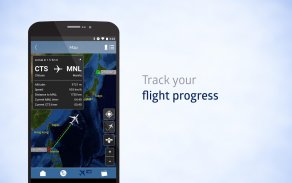




myPAL Player

Perihal myPAL Player
Everything to keep you entertained, in the palm of your hand. myPAL Player, Philippine Airlines' free inflight entertainment app lets you stream our extensive global collection of almost 100 movies, 120 TV episodes and 800+ songs on your own device while you fly. Plus, stay updated on your flight status with a real-time moving map.
The myPAL Player app also lets you pair your device as a second screen on select international flights equipped with in-seat personal TVs.
How does the myPAL Player work?
1) Simply download the app before you fly as it requires an internet connection. Don't forget to bring your own headphones and fully-charged devices.
2) On your flight, Enable WiFi on your personal device, select and connect to the "myPAL" hotspot
3) Click on the myPAL Player app and start streaming!
How to pair your device to your in-seat personal TV?
1) Tap the pair icon seen on your in-seat personal TV
2) Scan the QR code on your own device or pair using the 4-digit code instead
3) Once pairing is completed, you can now use your device as your second screen!
Note: myPAL Player app and its second screen feature are available on select flights.
Segala-galanya untuk menghiburkan anda, di telapak tangan anda. myPAL Player, aplikasi hiburan percuma percuma di Philippine Airlines membolehkan anda menstrim koleksi global kami yang luas hampir 100 filem, 120 episod TV dan 800+ lagu pada peranti anda sendiri semasa anda terbang. Plus, terus dikemas kini pada status penerbangan anda dengan peta bergerak masa nyata.
Aplikasi myPAL Player juga membolehkan anda memasangkan peranti anda sebagai skrin kedua pada penerbangan antarabangsa pilihan yang dilengkapi dengan TV peribadi di tempat duduk.
Bagaimanakah fungsi myPAL Player berfungsi?
1) Cukup muat turun aplikasi sebelum anda terbang kerana memerlukan sambungan internet. Jangan lupa untuk membawa fon kepala dan peranti anda sepenuhnya.
2) Pada penerbangan anda, Aktifkan WiFi pada peranti peribadi anda, pilih dan sambungkan ke hotspot "myPAL"
3) Klik pada aplikasi myPAL Player dan mula streaming!
Bagaimana untuk memasangkan peranti anda ke TV peribadi anda di tempat duduk?
1) Ketik ikon pasangan yang dilihat di TV peribadi anda di tempat duduk
2) Imbas kod QR pada peranti atau pasangan anda sendiri menggunakan kod 4 angka
3) Setelah pemasangan selesai, kini anda boleh menggunakan peranti anda sebagai skrin kedua anda!
Nota: aplikasi Player myPAL dan ciri skrin kedua tersedia pada penerbangan pilihan.
























